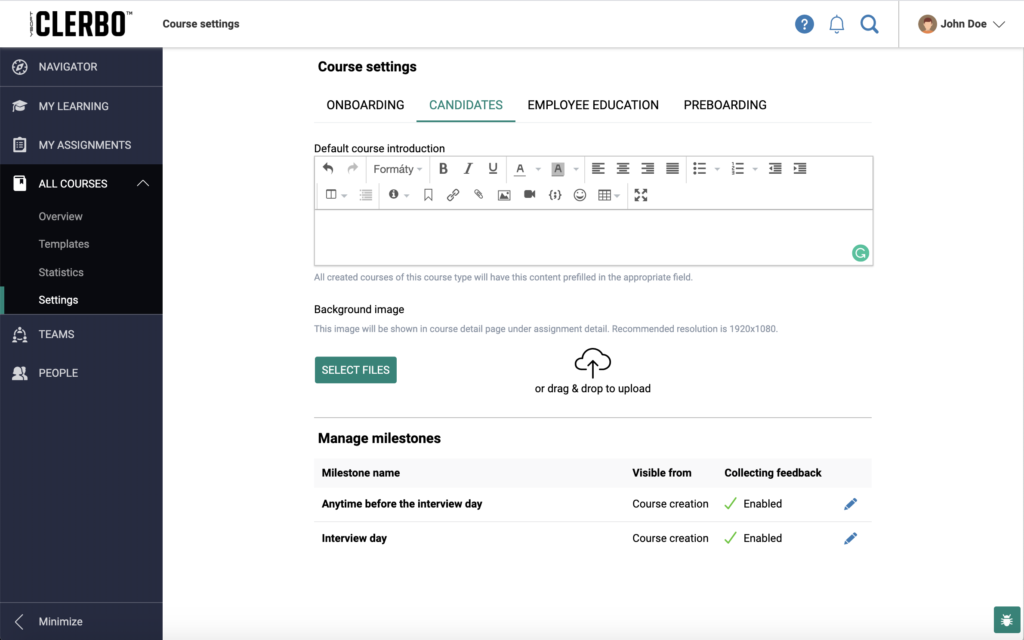This page is accessible only to users with System administrator or Course administrator rights.
The settings available on this page are general for all templates, course types and courses generated from those.
Default course introduction text
Here the content created (text, links, images, videos) will be prefilled in as an introduction to each newly created course of a given type (introductory training, candidates, employee education, preboarding training).
A user who creates a new course has the possibility of amending / adding to / deleting this content.
Course background image
For each type of course it is possible to choose a different image which will be displayed in the course background. If an image is not filled in, it will be displayed in green by default (see the following image).
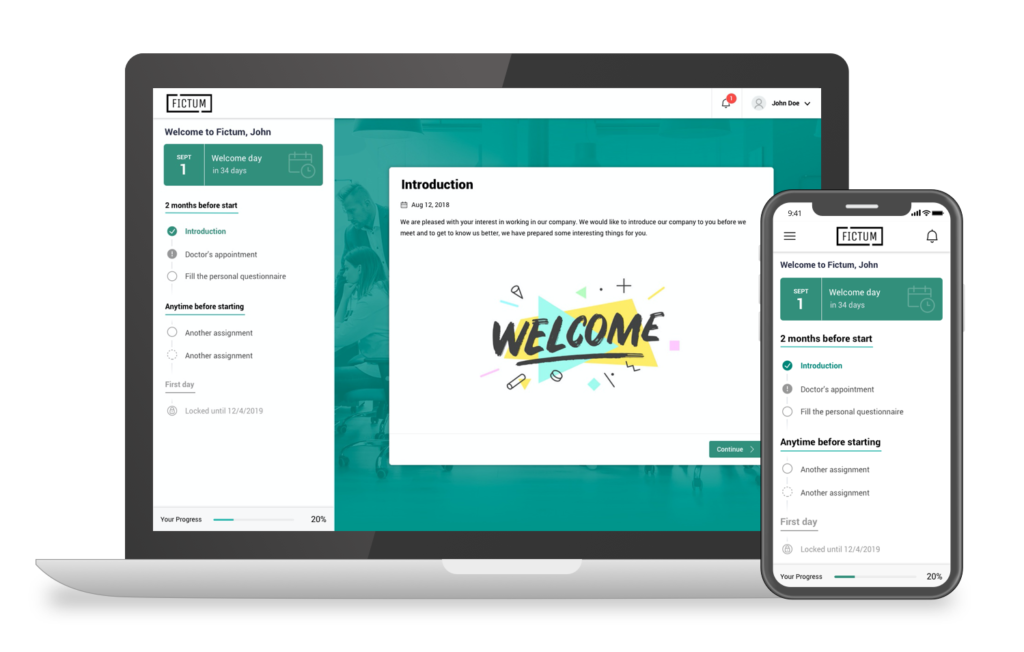
Administration of course time stages
In Clerbo there is a pre prepared list of milestones (stages), within the framework of which assignments are subsequently created. By setting up these deadlines, one can influence:
- whether feedback will be provided at the moment when the trainee finishes all the assignments of a given time stage
- when the assignments of a given time stage will be displayed to the trainee. More on concealing assignments can be found in this guide.