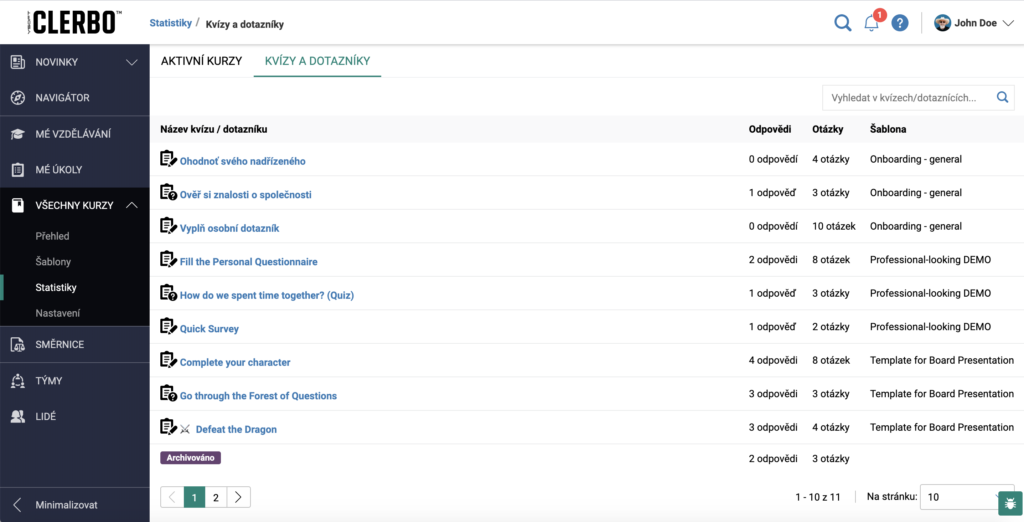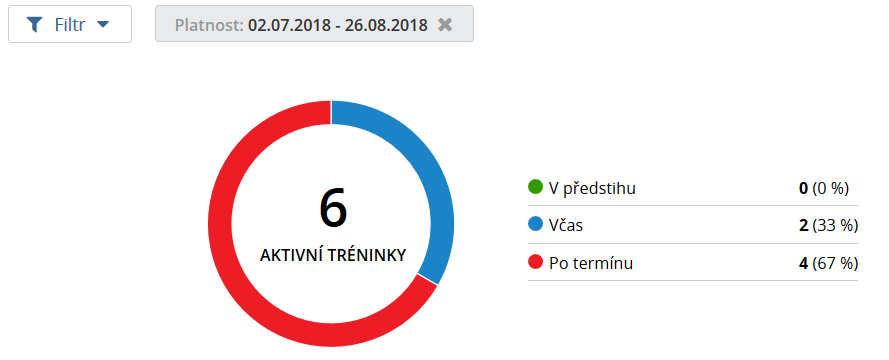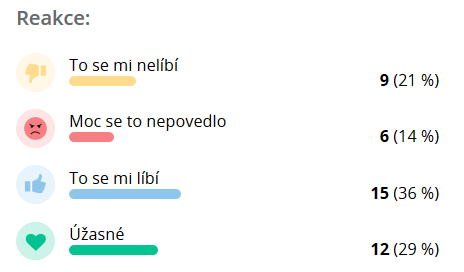This page is accessible only to users with System administrator or Course administrator rights.
This page provides clear information on the current status of training sessions in progress, according to a defined time period.
What can I do on this page?
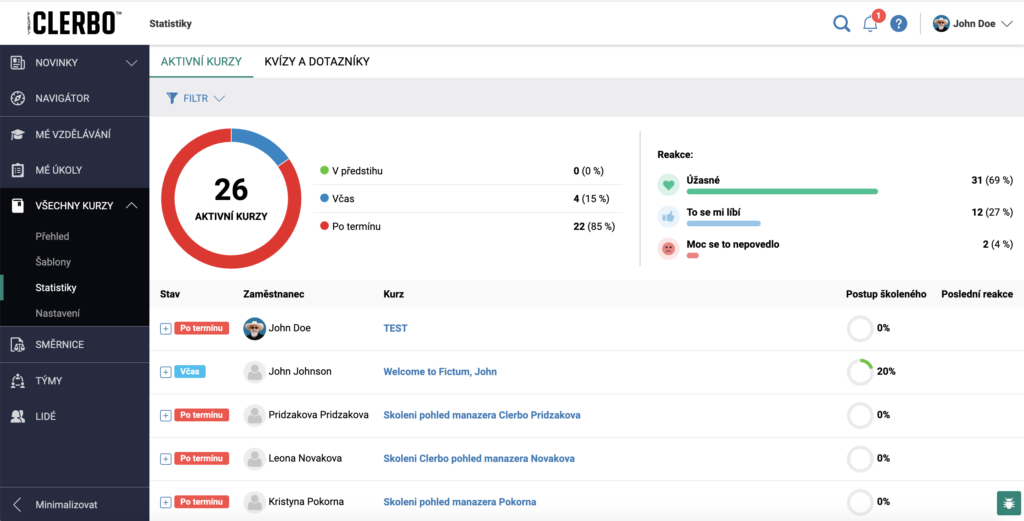
Display statistical information on current courses
Information is provided in the form of three graphical components, which are:
A graph with information on the timeliness of course completion
According to the filter applied (Validity = time interval / Valid for = selected teams), a graph is displayed with percentage results showing how training sessions currently in progress are being completed (in advance / on time / with a delay)
Cumulative information on feedback provided – course reaction
Within the framework of course set up, time intervals can be set, after which trainee users will be requested to provide feedback. The cumulative quantity and percentage ratios of the individual reactions are then presented.
A list of current courses with the possibility of displaying them in detail
Courses are displayed in a list with the following information:
- Status – identifying whether the course is being handled in advance / on time / with a delay.
- Employee – information on the specific user who is taking a given course.
- Course – name of the course, which is also a link to display the training. A section with additional information is displayed beneath the name = Training aim.
- Trainee progress – a percentage representation of the progress level which the user has achieved within the framework of the training.
- Latest reaction – displays the last piece of feedback provided by the trainee user.
With each course, it is possible to display detailed information on the trainee’s progress. The current status is displayed within the time axis. If the course is delayed, a list is available of the assignments that are late. Beneath the list on the time axis, feedback can be found, provided by the trainee user, or colleagues connected to the course.

Display statistical information on quizzes and questionnaires
After switching to the quizzes and questionnaires bookmark, a list of current and archived summaries appears for assignments containing quizzes or questionnaires..