Templates are available only to managers and users with “Course administrator” rights and above.
By clicking on the template name in the template list, its detail is displayed:
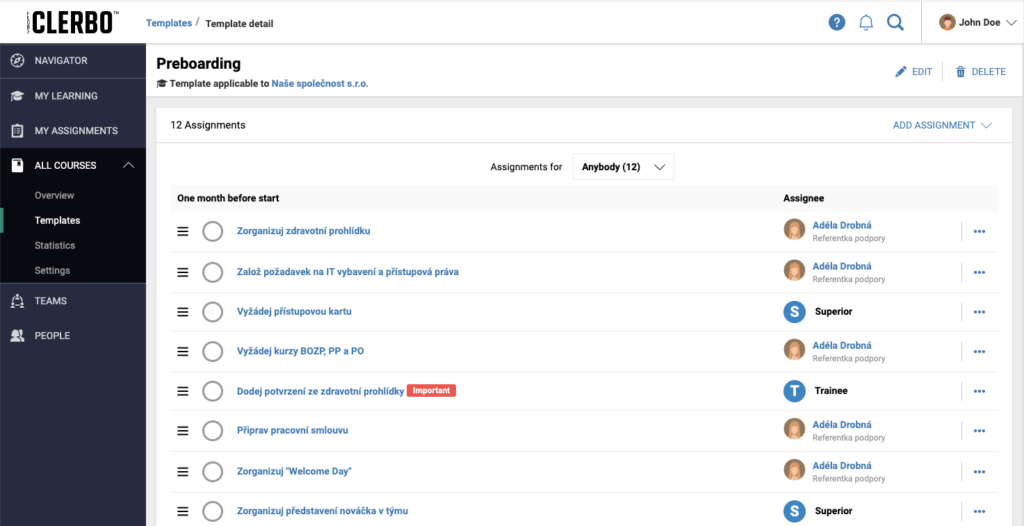
The page contains the following information:
- The name of the template with information on how many teams the template is valid for.
- A list of assignments with information on their number and distribution according to temporal milestones
- The name of the assignment, which is also a link for displaying the assignment detail.
- Information on the assignment priority, showing whether the assignment is Important / Standard / Voluntary (if priority is set as Standard – this information is not shown).
- Assigned – to whom the assignment will be allocated following course creation.
- A menu with actions, which can be executed with the individual assignments.
- Assignments can be filtered according to their allocation.
- A template description with additional information on, for example, the objective of the training.
- Template details:
- At whom this template is aimed.
- Information on the author of the template, the date of its creation and the most recent edit.
Template amendment
To amend or delete a template, please use the appropriate action in the top right hand corner.
Adding an assignment
You can create a completely new assignment in the template by clicking on the actions Add assignment or copy assignment from an already existing template. Adding a new assignment is described in the following guide.
Newly added assignments or amended assignments in a template are not automatically duplicated into already existing courses. Changes are not displayed until in each further training course that is created from that template.