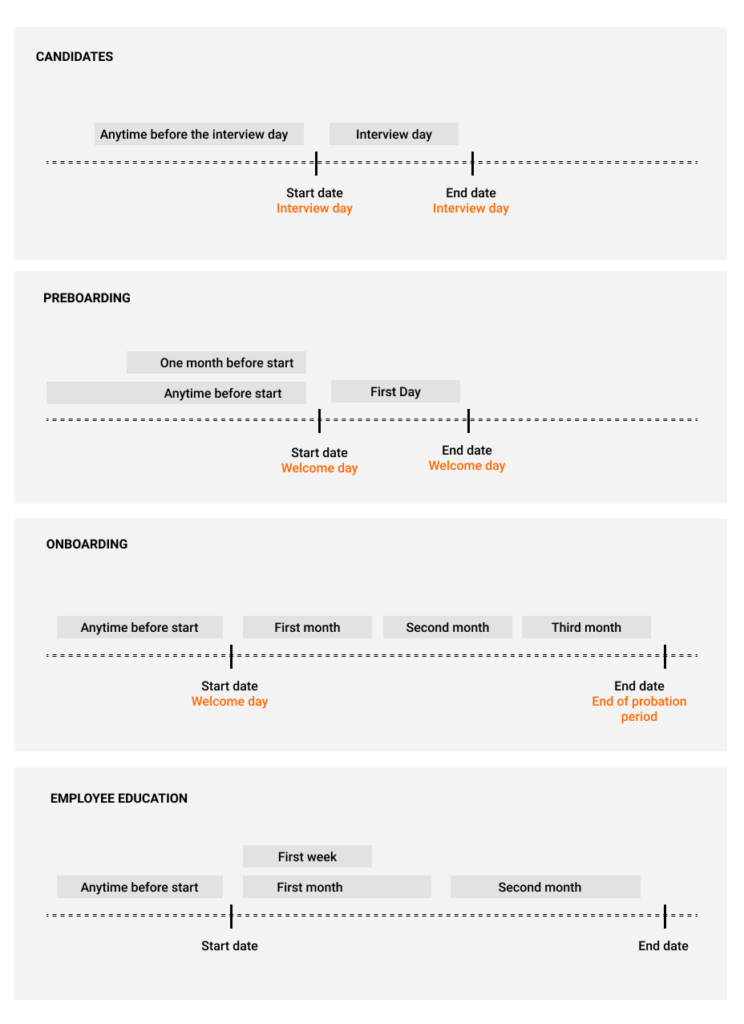In order to ensure that notifications of important assignments are correctly scheduled and that statistics are not distorted, it is important to set the start and end times of the course correctly, while it is being created.
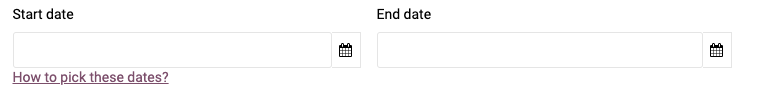
After clicking on the individual fields, select start date and end date of the course.
The effect of the start and end of a course on the completion of individual assignments
Assignments are positioned in milestones. Some of these milestones (e.g. Anytime before the start, one month before the start, etc.) are related to the period before the start date of a course. Other milestones contain assignments which should be completed after the start date (e.g. First week, Second week, etc.) In preboarding and onboarding the start of a course is meant as the start of employment.
The end of a course in preboarding can be set on the same day as the start (if in a course there is nothing linked to tasks after the start date). We recommend setting the end of the course in onboarding as the date of the end of the trial period.
Shown on the following diagram is a time axis with the course start and end marked, as well as their recommended setting (orange text). Above the time axis are shown some of the available milestones and their relationship to the course start and end.