How to provide feedback or answer a question.
- Click on the “bug” icon in the bottom right hand corner.
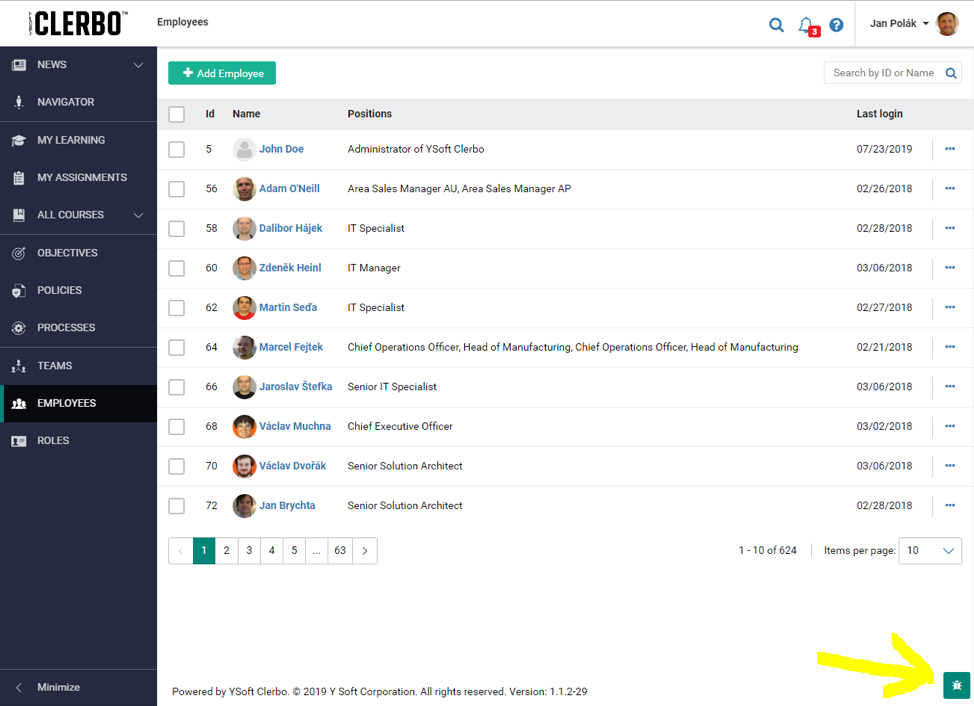
2. Here you can describe your issue, feedback or question and select its type and priority. It is always good after that to make a screenshot via the ADD SNAPSHOT button (at that moment the report window is hidden for 3 seconds allowing you to “take it easy and wait”).
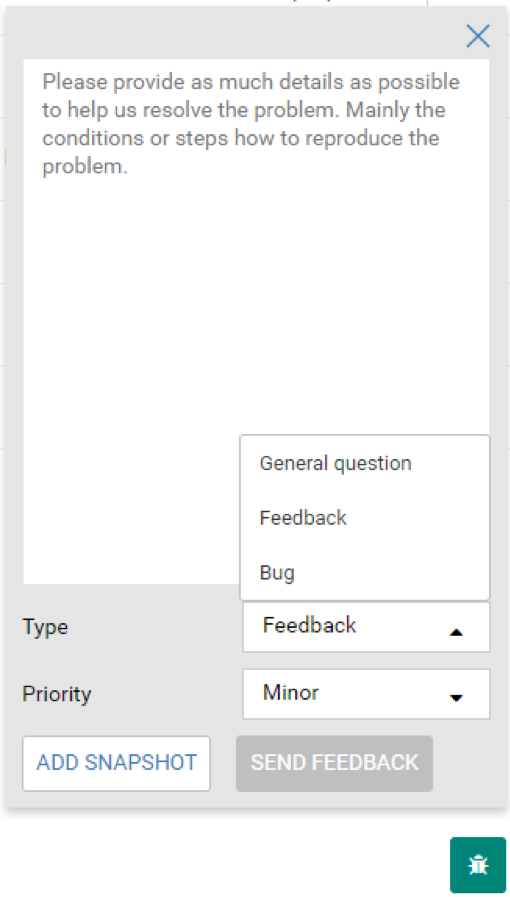
3. Press the SEND FEEDBACK button. If your feedback has been sent successfully to your company administrator, the following message will appear.
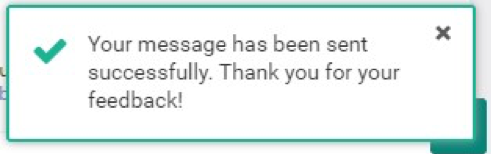
Was this article helpful?
Dejte nám vědět, jestli Vám tento článek pomohl. Na základě vaší zpětné vazby jej můžeme dále vylepšovat.