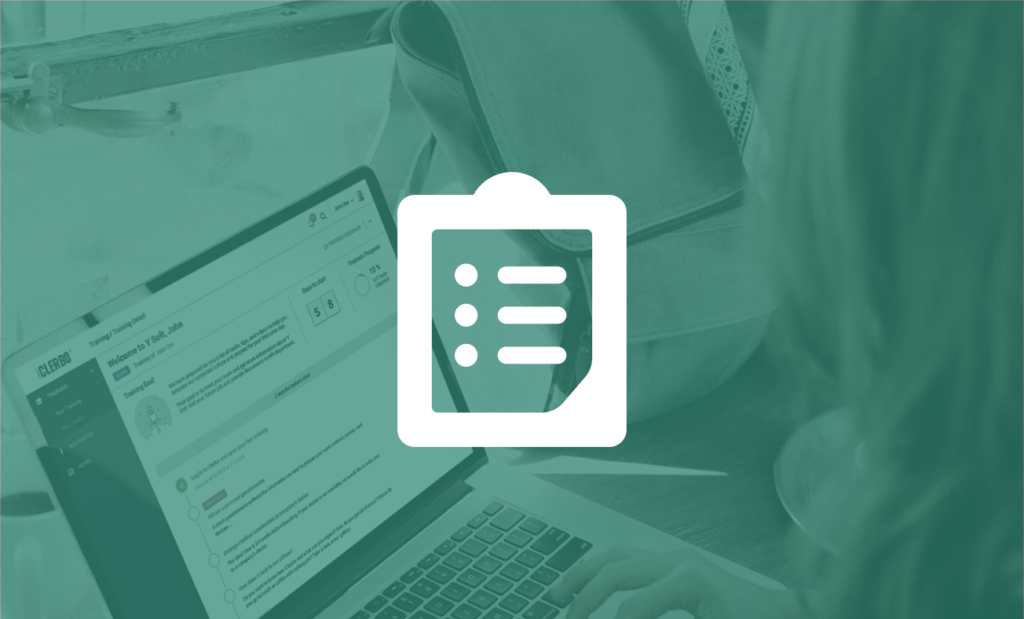Guides
Course detail from the manager/administrator angle
As opposed to course participants, managers/administrators have at their disposal a extensive display of course detail. On this page you will find basic information on…
Create/edit course template
To create a new course template, click on Create template in the template overview. The following form is displayed: In the first field, name your…
Creating/editing assignments in the course template
To add assignments, click in the course template detail on “Add assignment“. A dialog window with form will appear. In the “Name” field give the…
Setting the course start and end dates
In order to ensure that notifications of important assignments are correctly scheduled and that statistics are not distorted, it is important to set the start…
Creating/editing a course
To create a new course, go to All courses > Overview and click on Create course. You will see the following image: To edit the…
Working with users
The People page contains all YSoft Clerbo users within your organization. The basic function of this page is the creation of new users. They can…
How to conceal assignments containing sensitive information prior to the start date
If onboarding and preboarding are part of one course, it may be advisable, due to information confidentiality, to conceal assignments for after the start date…
How to gather user feedback
The YSoft Clerbo system enables you to collect feedback from participants in preboarding and onboarding, from both newcomers as well as employees who come into…
How to create/edit a user
Employees and candidates represent individual users of the YSoft Clerbo system, to whom further content is related. Within the framework of onboarding, a user account…
My list of assignments
This page displays a list of all assignments from active courses which concern the user. The list does not differentiate whether they are assignments which…